Home
Before reviewing our documentation, please read Lua Docs. To write scripts we suggest that you use the built-in Lua editor, but you can use any text editor of your choice.
Our Lua API includes libraries such as LuaJit, BIT, FFI.
Official snippets
We also have snippets for our API, the list of supported programs will grow.
How to load the script?
There are few ways to run a Lua script.
Through the built-in Lua editor:
- Copy the script code.
- Create a new script using the buttons in the cheat.
- Click on 'Edit script' and paste the code into the Lua Editor with CTRL+V.
- Click on File then Save and Load.

Using the Lua scripts folder:
- Download the script file.
- Open the folder 'C:\Users\%username%\AppData\Roaming\Legendware\Scripts' and place the file there.
- In the Cheat, click the "Refresh" and "Load" buttons.
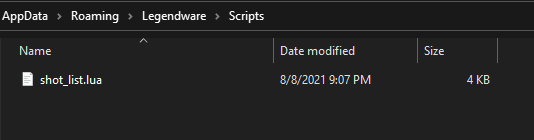
This page will continue to be updated with various information about the Legendware API.